Windows has a build in command line tool called CertUtil, which allows you to generate a file checksum hash.
For exmaple:
CertUtil -hashfile [FileName] [Hash Algorithm]
[Hash Algorithm] could be: MD2 MD4 MD5 SHA1 SHA256 SHA384 SHA512
An example command would be:
CertUtil -hashfile c:\myfile.txt SHA512.
This command line will give you an output of hash string, which you can use to verify the file integrity after the file transfer.
Here’s what the output looks like:
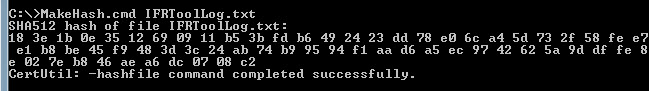
Thanks for sharing this. Cheers
—
Sam Smith
Technology Evangelist and Aspiring Chef.
Large file transfers made easy.
http://www.innorix.com/en/DS